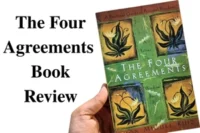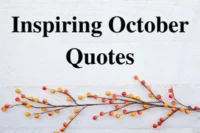Create Beautiful Custom & AI-Powered Quote Images Quickly with the ExcitingQuotes.com Tool
Published: 4 Aug 2025
Are you looking for a free online quote image generator? Whether you’re a social media fan, content creator, or simply someone who loves sharing meaningful messages, creating custom quote images can be a challenge. Traditional tools for designing require skills and time that you may not have.
But what if there was an easy solution to solve this problem? Please use ExcitingQuotes.com’s AI-powered quote image maker, which is designed to simplify the process and let you create stunning, personalized quote images in just a few clicks.
In this article, we’ll show you how to utilize this tool to create quote posters for social media that are perfect for your taste without requiring any design knowledge.
Why struggle with design software? Create attractive quote images quickly and effortlessly!
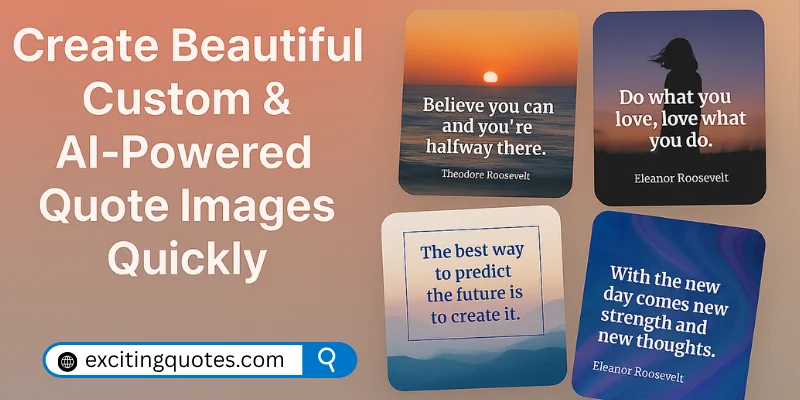
How to Use the Image Quote Generator Tool
At ExcitingQuotes.com, we offer two powerful ways to create personalized quote images.
1. Generate AI Quote Images
For people who prefer a quick and simple solution, the AI-powered quote picture maker is ideal. The tool provides several pre-designed themes, as well as adjustable options to help you quickly create stunning quotation images. Here’s how to make your own:
1. Select Category:
Choose from a variety of categories like Motivational, Funny, Life, Love, Friendship, Success, Wisdom, Leadership, and Perseverance to match the tone of your quote. You’ll also find categories for important days and international holidays, such as Christmas, Eid, Ramadan, and many more.
2. Quote Font Size:
Select the perfect font size for your quote. Choose from Small, Large, or Extra Large to make sure your quote looks just right.
3. Upload Custom Background:
You can upload your own selective background image to personalize your quotation. If you do not have a personalized picture, feel free to use one of our pre-designed templates.
4. Choose Our Selected Templates:
Please select from our comprehensive list of templates, each designed for a specific theme. Each template is carefully tailored to help create a visually appealing quote image, making it one of the best quote image generator tools available in this niche.
5. Font Color:
Change the color of the text in your quote. Please choose a color that complements or contrasts with your background to ensure it’s easy to read and visually appealing to your audience.
6. Generate Quote:
Once you’ve selected your settings, click on the “Generate Quote” button to create your personalized quote image.
7. Download Quote Image:
After the image is generated, click the “Download Quote Image” button to save the image to your device.
| Note: |
|---|
The image will be downloaded in PNG Format. |
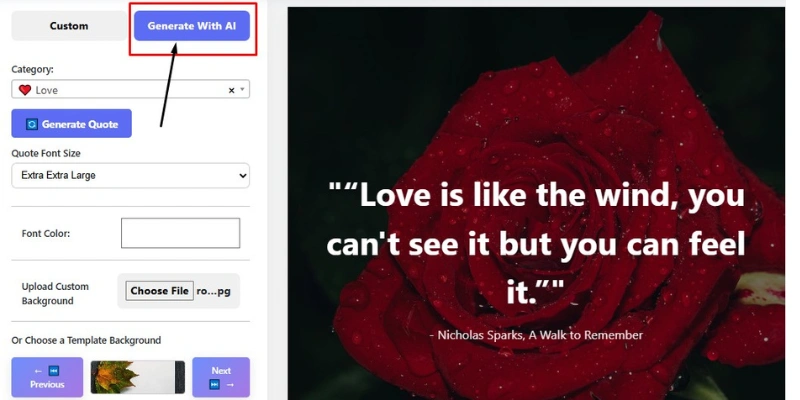
2. Custom Image Quotes Generator
For users who want complete control over their quote images and want to edit the quote according to their choice and preference, the customizable quote image design tool is ideal.
This Custom Image Quotes Generator tool allows you to modify every aspect of your quote image, including the background and text color. Here’s how you can use it step by step:
1. Enter Quote:
Type the text of your quotes in the quote box section that you want to feature in your image.
2. Enter Author Name:
Add the author’s name, which will appear below the quote. Perfect for giving credit and adding context to your quote.
3. Watermark (Optional):
If you want to include your brand or website’s name, then you can add a watermark text that will appear on the bottom right side of the image.
4. Font Size:
You can also select the font size for your quote. You can choose from Small, Extra Small, Large, and Extra Large sizes.
5. Font Color:
Customize the color of your quote text to make it stand out against your chosen background.
6. Upload Your Image:
Upload your own background image by clicking the “Choose File” button. This function allows you to match the background perfectly with your quote’s message.
7. Select a Template:
Choose from 25 different templates with various layouts and background images we’ve chosen for your convenience. Select the one that best fits your quote and style.
8. Generate Quote:
After you’ve selected the necessary parameters, click the “Generate” button to create your own quote picture.
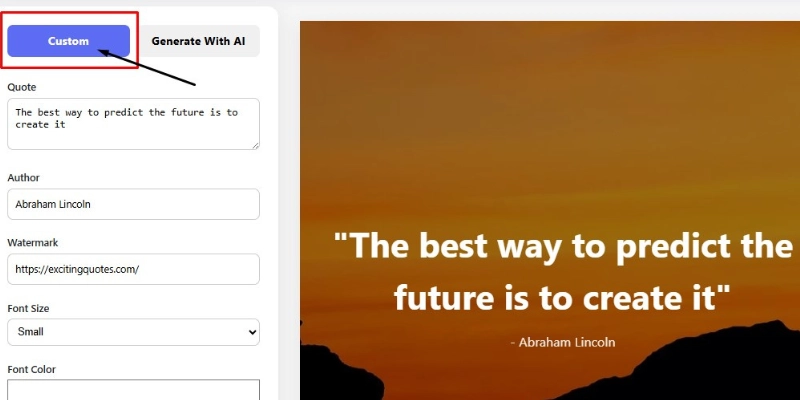
Why Use the Image Quote Generator Tool?
Creating a custom quote image is not just about looking good; it’s about sharing something meaningful. Here are a few ways in which these motivational quote image tools can benefit you:
1. Inspire and Motivate Others:
Share words of wisdom and encouragement on social media platforms like Instagram, Facebook, or Pinterest. Motivational quote images are perfect for engaging followers and creating positive connections. They’re one of the easiest ways to create shareable quote images online.
2. Enhance Personal and Professional Presentations:
Use quotation pictures in your presentations, reports, or blog posts to emphasize your message and improve the visual impact of your content.
3. Perfect for Celebrating Occasions:
Whether it’s a birthday, anniversary, graduation, or holiday, custom quote images can make your greetings more personal and impactful.
4. Boost Your Brand’s Engagement:
If you own a business, creating branded quote images is a great way to share your brand’s values and create engaging content that resonates with your audience.
5. Share Wisdom and Inspiration:
A well-chosen quote has the power to inspire and encourage. Share your wisdom or favorite quotes with friends, followers, or colleagues to promote meaningful conversations.
Creating professional quote images is something anyone can achieve using our easy-to-use tool.
Questions About Quotes Image generator
Visit the quote image generator tool on ExcitingQuotes.com, choose a template, customize your text, upload your chosen background, and click “Generate Quote” to create your personalized image.
Yes! Our custom quote image design tool enables you to upload your own background, select font sizes and colors, and even include watermarks for your brand or website.
Yes, we offer a free quote image generator with multiple templates. You can use our pre-selected templates or upload your own background image to customize your quote.
Our quote image maker offers background options and customizable templates, helping you create professional quote images for presentations, reports, or any other visual content.
Absolutely! Both the AI-powered quote picture maker and the custom quote image creation tool enable you to add your own background, making your message photo more personal and special.
Our custom quote picture creation tool enables you to easily generate branded quote pictures by uploading your own background, adding your logo or watermark, and adjusting the text and colors to match your brand’s identity.
Final Thoughts
Ready to create your own stunning quote images? Visit our image quote generator tool now and start designing your perfect quote image in just a few clicks.
Whether you’re a social media fan, a company owner, or simply someone who enjoys sharing important messages, our quotes-based website provides all of the content you need to bring your quotes to life.

- Be Respectful
- Stay Relevant
- Stay Positive
- True Feedback
- Encourage Discussion
- Avoid Spamming
- No Fake News
- Don't Copy-Paste
- No Personal Attacks

- Be Respectful
- Stay Relevant
- Stay Positive
- True Feedback
- Encourage Discussion
- Avoid Spamming
- No Fake News
- Don't Copy-Paste
- No Personal Attacks